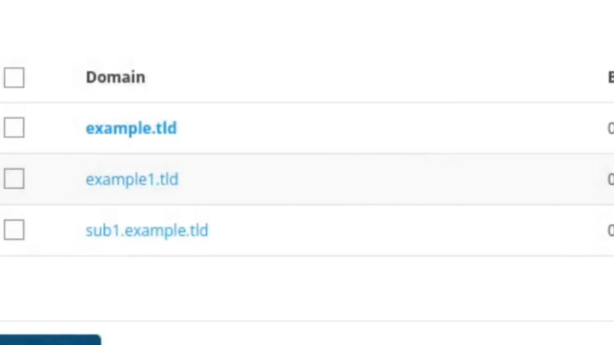Create a Subdomain in DirectAdmin
To alleviate various configuration issues, our servers treat subdomains just like any additional domain name you might add to your web hosting account. The procedure for creating a subdomain is the same as creating an additional domain name, you just have to enter the full subdomain name when creating the sub domain.
Find the Domain Setup icon in the Account Manager section of your control panel:
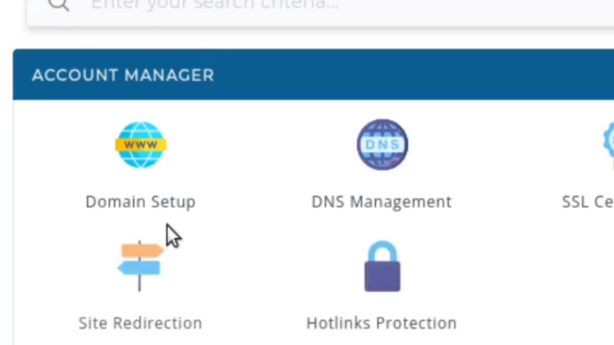 Then click the Add New button near the upper right of the page:
Then click the Add New button near the upper right of the page: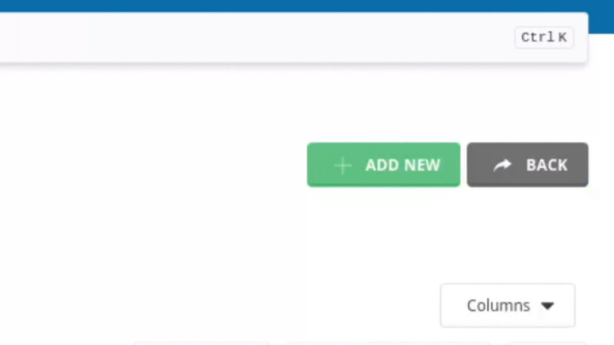 In the Create Domain section, enter the full subdomain in the Domain field:
In the Create Domain section, enter the full subdomain in the Domain field: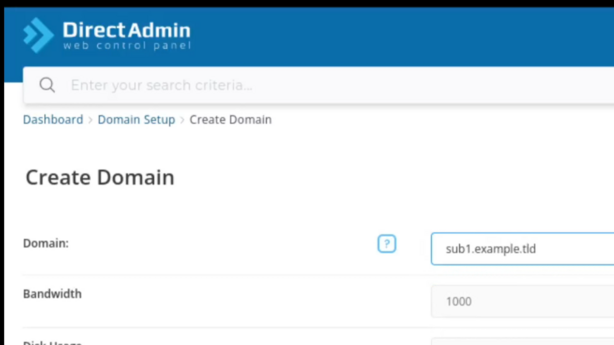 In this example, I am wanting to create the subdomain sub1.example.tld, so I enter sub1.example.tld in the Domain field.
In this example, I am wanting to create the subdomain sub1.example.tld, so I enter sub1.example.tld in the Domain field.Then click the Create button in the lower right part of the page:
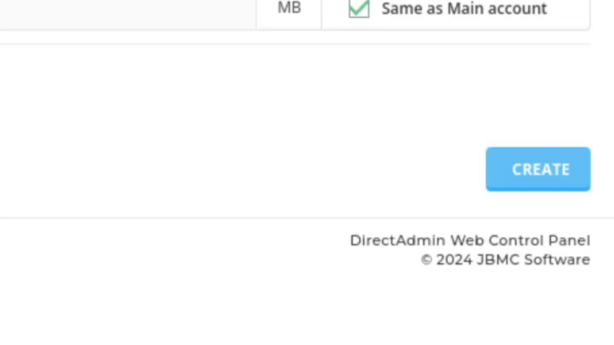 On Success, the Domain Created dialog box will popup informing you that the domain has been created successfully:
On Success, the Domain Created dialog box will popup informing you that the domain has been created successfully: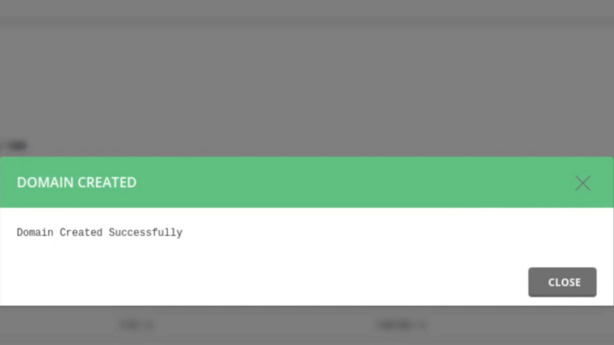 When you review the list of domains on your account, your newly created subdomain will be listed:
When you review the list of domains on your account, your newly created subdomain will be listed: