Create an Email Account in DirectAdmin
Find the E-Mail Accounts link in your control panel:
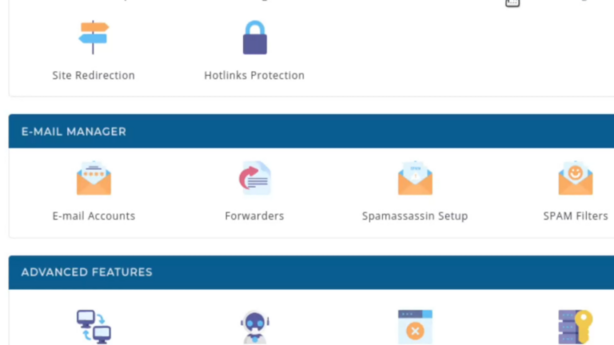 And click it.
And click it.If you have multiple domain names on your web hosting account, you will need to use the Domain Name selector in the upper right corner, to select the appropriate domain name of the email account you are wanting to create:
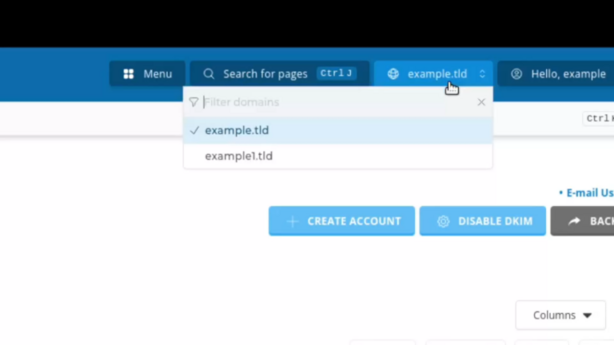 Click the Create Account button near the upper right corner of the page:
Click the Create Account button near the upper right corner of the page: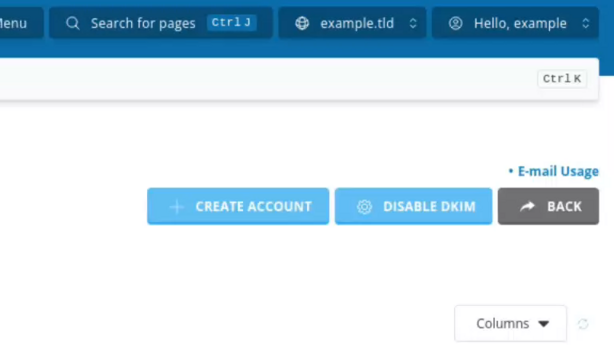 Now fill out the information as it pertains to the email account you are wanting to create:
Now fill out the information as it pertains to the email account you are wanting to create: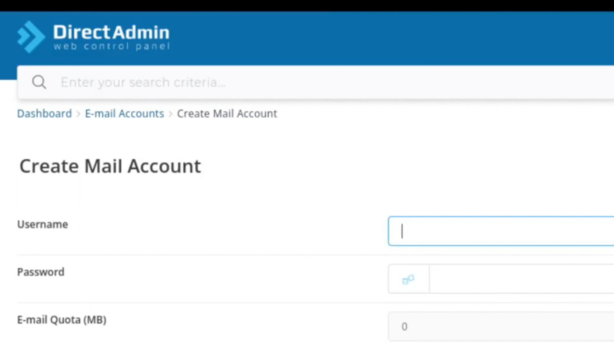 Be sure that you choose a strong, secure password for this email account. Alternatively you can use the random password generator:
Be sure that you choose a strong, secure password for this email account. Alternatively you can use the random password generator: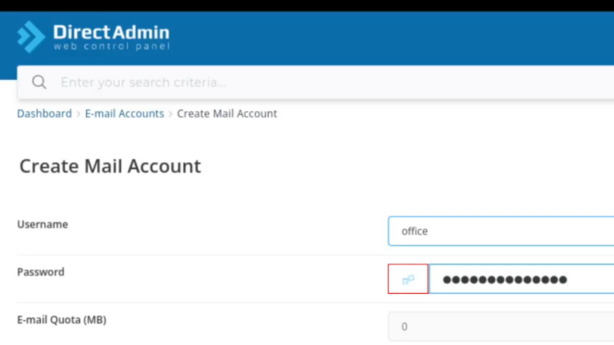 to create a random password.
to create a random password.Then click the Create Account button at the bottom of the page:
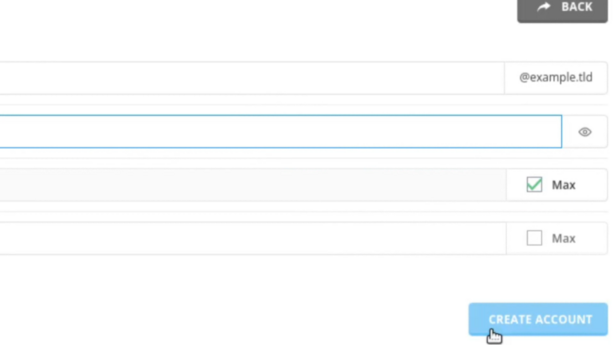 Finally, the page will display the Account Information dialog box that will detail information as it pertains to the email account you just created:
Finally, the page will display the Account Information dialog box that will detail information as it pertains to the email account you just created: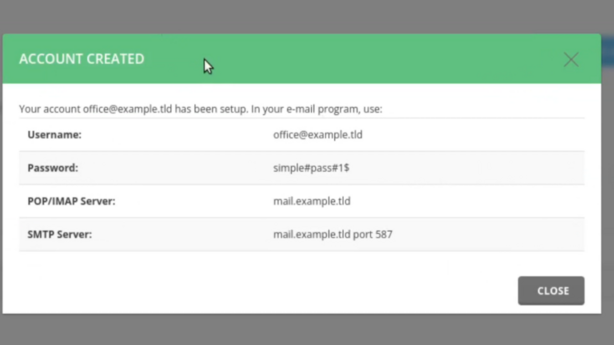 Here you will see the information you will need to set this email account up in your email application.
Here you will see the information you will need to set this email account up in your email application.The Username would be the full email address, displayed here.
The Password would be the password you assigned to the email account, it is displayed here.
The Incoming Mail Server hostname to use in your email application is the POP/IMAP Server that is displayed here.
The Outgoing Mail Server hostname to use is the SMTP Server information given here. You would use the hostname and the designated port number displayed here.
